It’s been a while since it’s possible to customize your GitHub profile. I never had any ideas to do something cool, but after watching this video, I used this tool to update my GitHub Profile.
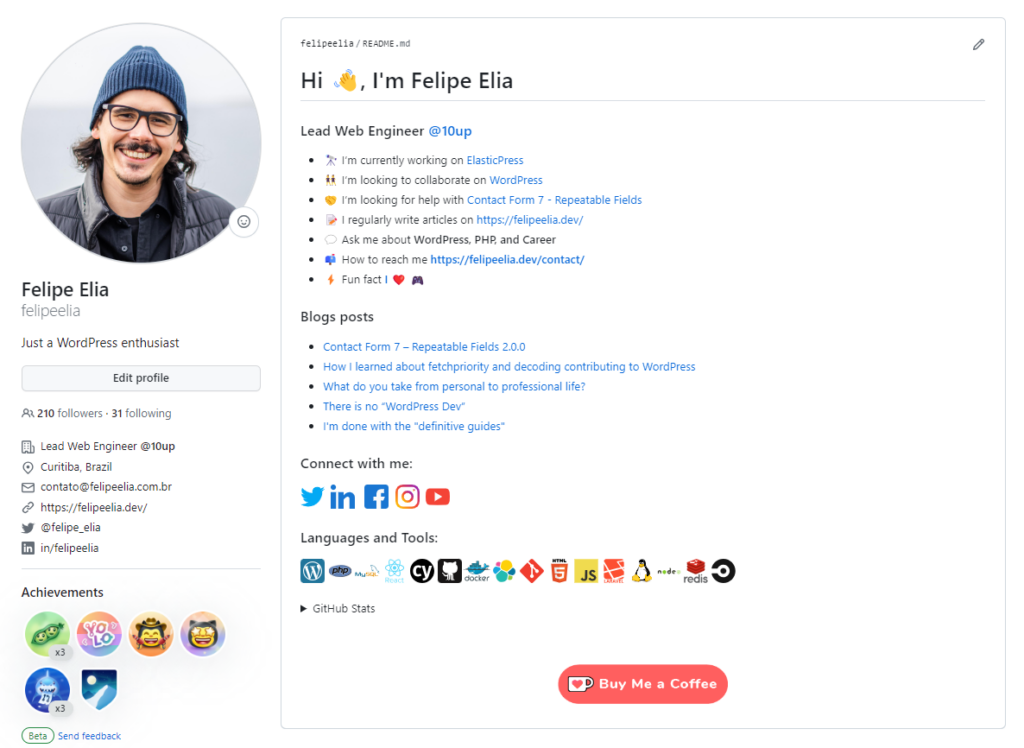
The process is quite simple:
- Create a repository with the same name as your username. In my case, it was https://github.com/felipeelia/felipeelia;
- Open the tool, fill in the necessary fields and generate the README.md file;
- Push the file to your repository.
There is a GitHub Action that keeps the blog posts list updated, but the reference in the tool is outdated. I already sent a Pull Request with the necessary change, but you can copy it from my repository and adjust it as needed.
Here are some profiles I used as a reference:
- https://github.com/aachal28
- https://github.com/fabdul88
- https://github.com/gautamkrishnar
- https://github.com/zadilkhwaja
- https://github.com/sl4ureano
Finally, I created an account on Ko-Fi and added that Buy me a coffee button. I don’t expect any donations, but if anyone ever wants to, there’s an easy way to do it.

